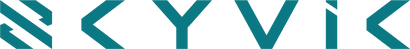MOBILE LENSES
Mobile Holders
Everyday Essentials

আপনার স্মার্টফোন ক্যামেরা বোঝা | Bengali
4 min read
স্মার্টফোন ফটোগ্রাফির আকর্ষণীয় জগতে, অত্যাশ্চর্য ছবি তোলার জন্য আপনার ক্যামেরা হল আপনার চূড়ান্ত হাতিয়ার। এর পূর্ণ সম্ভাবনা প্রকাশ করার জন্য, আপনার স্মার্টফোন ক্যামেরার ক্ষমতা সম্পর্কে পুঙ্খানুপুঙ্খভাবে বোঝার জন্য এটি অত্যন্ত গুরুত্বপূর্ণ। আসুন আপনার জানা উচিত মূল দিকগুলিতে ডুব দেওয়া যাক:
1. ক্যামেরা ইন্টারফেসের সাথে নিজেকে পরিচিত করুন
প্রতিটি স্মার্টফোন মডেলের অনন্য ক্যামেরা ইন্টারফেস রয়েছে, তাই উপলব্ধ সেটিংস এবং বৈশিষ্ট্যগুলি অন্বেষণ করতে কিছু সময় নিন। ফটো মোড, ভিডিও মোড এবং প্যানোরামা মোডের মতো বিকল্পগুলির সাথে পরিচিত হন৷ বিভিন্ন মোডের মধ্যে কীভাবে স্যুইচ করতে হয় তা বোঝা বিভিন্ন ধরণের শট ক্যাপচার করার সময় আপনাকে আরও বেশি নমনীয়তা দেবে।

2. আপনার ক্যামেরার ফোকাল দৈর্ঘ্য জানুন
ফোকাল দৈর্ঘ্য দৃশ্যের ক্ষেত্র এবং একটি চিত্রের বস্তুর মধ্যে স্পষ্ট দূরত্বকে প্রভাবিত করে। কিছু স্মার্টফোন একাধিক লেন্স অফার করে, যেমন ওয়াইড-এঙ্গেল এবং টেলিফটো লেন্স, যা আপনাকে আপনার বিষয়ের জন্য সবচেয়ে উপযুক্ত ফোকাল লেন্থ বেছে নিতে দেয়। বিভিন্ন ফোকাল লেন্থের সাথে পরীক্ষা করে দেখুন কিভাবে তারা আপনার রচনাগুলিকে প্রভাবিত করে।

3. অ্যাপারচার এবং ক্ষেত্রের গভীরতার উপর এর প্রভাব
উন্নত স্মার্টফোন ক্যামেরাগুলিতে, অ্যাপারচার ডিএসএলআর-এর মতো সামঞ্জস্যযোগ্য নাও হতে পারে, তবে এটি এখনও ক্ষেত্রের গভীরতা নির্ধারণে ভূমিকা পালন করে। বৃহত্তর অ্যাপারচার (ছোট f-স্টপ সংখ্যা) ফলে ক্ষেত্রের গভীরতা কম হয়, যেখানে বিষয় ফোকাসে থাকে এবং পটভূমিটি অস্পষ্ট দেখায়। শৈল্পিক এবং প্রভাবশালী ছবি তৈরি করার সময় এটি বোঝা মূল্যবান হতে পারে।

4. লো-লাইট ফটোগ্রাফিতে ISO-এর ভূমিকা
ISO ক্যামেরা সেন্সরের আলোর সংবেদনশীলতা নির্ধারণ করে। উচ্চতর আইএসও মানগুলি কম-আলোর অবস্থায় উপযোগী, তবে তারা ছবিতে শব্দ প্রবর্তন করতে পারে। ছবির গুণমান বজায় রাখতে ISO যতটা সম্ভব কম রাখার চেষ্টা করুন এবং চ্যালেঞ্জিং আলোর পরিস্থিতিতে শুটিং করার সময় কৌশলগতভাবে এটি ব্যবহার করুন।

5. সঠিক রঙের জন্য সাদা ভারসাম্য
সাদা ভারসাম্য নিশ্চিত করে যে আপনার ছবিতে রঙগুলি প্রাকৃতিক এবং নির্ভুল দেখাচ্ছে৷ বিভিন্ন আলোর অবস্থা বিভিন্ন রঙের টোন কাস্ট করতে পারে, তাই সাদা ভারসাম্য সেটিং সামঞ্জস্য করা আপনাকে আপনার ফটোতে পছন্দসই রঙের তাপমাত্রা অর্জনে সহায়তা করতে পারে।

6. রচনার জন্য গ্রিডলাইন ব্যবহার করা
আপনার ক্যামেরার ডিসপ্লেতে গ্রিডলাইনগুলি একটি মূল্যবান রচনামূলক সহায়তা হিসাবে কাজ করতে পারে। তৃতীয় শাসন হল একটি জনপ্রিয় কৌশল যেখানে আপনি আপনার রচনার প্রধান উপাদানগুলিকে গ্রিডলাইন বরাবর বা তাদের সংযোগস্থলে সারিবদ্ধ করেন। এটি দৃশ্যত ভারসাম্যপূর্ণ এবং আকর্ষণীয় চিত্র তৈরি করে।

7. এক্সপোজার ক্ষতিপূরণ সুবিধা গ্রহণ
এক্সপোজার ক্ষতিপূরণ আপনাকে আপনার ছবিগুলির এক্সপোজার মাত্রা ম্যানুয়ালি সামঞ্জস্য করতে দেয়। আপনি যদি দেখেন যে আপনার ফটোগুলি ধারাবাহিকভাবে খুব গাঢ় বা খুব উজ্জ্বল, এক্সপোজারকে সূক্ষ্ম-টিউন করতে এবং ভাল-ভারসাম্যপূর্ণ ফলাফল পেতে এক্সপোজার ক্ষতিপূরণ ব্যবহার করুন।

8. অটোফোকাস এবং ম্যানুয়াল ফোকাস বোঝা
বেশিরভাগ স্মার্টফোন ক্যামেরায় একটি অটোফোকাস বৈশিষ্ট্য রয়েছে, যা দ্রুত এবং স্বতঃস্ফূর্ত শটের জন্য উপকারী হতে পারে। যাইহোক, কিছু পরিস্থিতিতে, অটোফোকাস আপনার পছন্দসই বিষয়ের উপর সঠিকভাবে ফোকাস নাও করতে পারে। কিভাবে ম্যানুয়াল ফোকাস মোডে স্যুইচ করতে হয় তা জানলে আপনি আপনার চিত্রের তীক্ষ্ণতার উপর আরও নিয়ন্ত্রণ দিতে পারেন।

9. উচ্চ-কনট্রাস্ট দৃশ্যের জন্য HDR মোড ব্যবহার করা
হাই ডাইনামিক রেঞ্জ (HDR) মোড আলো এবং ছায়ার মধ্যে চরম বৈপরীত্য সহ দৃশ্য ক্যাপচার করার জন্য উপযুক্ত। সক্রিয় থাকা অবস্থায়, আপনার স্মার্টফোন বিভিন্ন এক্সপোজার স্তরে একাধিক শট নেয় এবং একটি সুষম টোনাল পরিসরের সাথে একটি চিত্র তৈরি করতে সেগুলিকে একত্রিত করে।

10. বার্স্ট মোডের সাথে পরীক্ষা করা হচ্ছে
বার্স্ট মোড দ্রুত গতিশীল বিষয় বা কর্মের ক্রম ক্যাপচার করার জন্য চমৎকার। শাটার বোতাম চেপে ধরে রাখলে, আপনার স্মার্টফোন দ্রুত পরপর একাধিক শট নেবে, গতিশীল পরিস্থিতিতে নিখুঁত শট পাওয়ার সম্ভাবনা বাড়িয়ে দেবে।

11. প্রো এবং ম্যানুয়াল মোড অন্বেষণ
অনেক স্মার্টফোন এখন প্রো বা ম্যানুয়াল মোড অফার করে যা আপনাকে ম্যানুয়ালি শাটার স্পিড, আইএসও এবং হোয়াইট ব্যালেন্সের মতো সেটিংস সামঞ্জস্য করতে দেয়। এই মোডগুলি আপনার ছবিগুলির উপর আরও বেশি সৃজনশীল নিয়ন্ত্রণ প্রদান করে, উন্নত স্মার্টফোন ফটোগ্রাফির জন্য সেগুলিকে অমূল্য করে তোলে৷

12. পোর্ট্রেট মোডের সর্বোচ্চ ব্যবহার
পোর্ট্রেট মোড, বোকেহ মোড নামেও পরিচিত, একটি অগভীর ক্ষেত্রের গভীরতা তৈরি করার জন্য ডিজাইন করা হয়েছে, পটভূমিকে ঝাপসা করে এবং বিষয় হাইলাইট করে। এটি পেশাদার চেহারার প্রতিকৃতি ক্যাপচার করার জন্য এবং আপনার বিষয়ের সৌন্দর্যের উপর জোর দেওয়ার জন্য উপযুক্ত।

13. কম-আলো দৃশ্যের জন্য নাইট মোড ব্যবহার করা
নাইট মোড কম আলোর ফটোগ্রাফির জন্য একটি গেম-চেঞ্জার। এটি একাধিক এক্সপোজার ক্যাপচার করতে অত্যাধুনিক অ্যালগরিদম ব্যবহার করে এবং সেগুলিকে একটি ভাল-উন্মুক্ত এবং শব্দ-মুক্ত ছবিতে একত্রিত করে, যা আপনাকে অন্ধকারতম পরিবেশেও অত্যাশ্চর্য ছবি তুলতে দেয়৷

14. প্যানোরামা মোড দিয়ে সৃজনশীল হওয়া
প্যানোরামা মোড আপনাকে সুইপিং ভিস্তা এবং শ্বাসরুদ্ধকর ল্যান্ডস্কেপ ক্যাপচার করতে সক্ষম করে। দৃশ্য জুড়ে আপনার স্মার্টফোনটি মসৃণভাবে প্যান করার জন্য অন-স্ক্রীন নির্দেশাবলী অনুসরণ করুন এবং আপনার ক্যামেরাকে নির্বিঘ্নে ছবিগুলিকে একসাথে সেলাই করতে দিন।

15. স্লো-মোশন এবং টাইম-ল্যাপসকে আলিঙ্গন করা
অনেক স্মার্টফোন স্লো-মোশন এবং টাইম-ল্যাপস ভিডিও রেকর্ডিং অফার করে। স্লো-মোশন দ্রুত-চলমান দৃশ্যে বিশদ ক্যাপচার করার জন্য আদর্শ, যখন টাইম-ল্যাপস দীর্ঘ সময়কে সংক্ষিপ্ত, চিত্তাকর্ষক ভিডিওতে ঘনীভূত করার জন্য উপযুক্ত।

16. সেলফি মোডের সর্বাধিক ব্যবহার করা
সেলফি মোড আপনার সামনের ক্যামেরা দিয়ে সেলফি তোলার জন্য তৈরি করা হয়েছে। সেরা সেলফি তুলতে, আপনার সেরা নিজেকে চিত্রিত করতে কোণ, আলো এবং মুখের অভিব্যক্তি নিয়ে পরীক্ষা করুন।

17. আপনার ক্যামেরার লেন্স নিয়মিত পরিষ্কার করা
সর্বশেষ কিন্তু অন্তত নয়, আপনার স্মার্টফোন ক্যামেরার লেন্স পরিষ্কার রাখুন। লেন্সে ধোঁয়া ও ধুলো জমা হতে পারে, যা ছবির গুণমানকে প্রভাবিত করে। লেন্সটি আলতো করে মুছতে একটি মাইক্রোফাইবার কাপড় ব্যবহার করুন এবং আপনার ফটোগুলি যেন তীক্ষ্ণ এবং পরিষ্কার থাকে তা নিশ্চিত করুন।

আপনার স্মার্টফোন ক্যামেরা বোঝা হল উন্নত স্মার্টফোন ফটোগ্রাফি আয়ত্ত করার প্রথম ধাপ। আপনার অস্ত্রাগারের এই জ্ঞান এবং Skyvik-এর বিশেষজ্ঞ টিপস এবং আনুষাঙ্গিকগুলির সাহায্যে, আপনি একজন পেশাদারের মতো শ্বাসরুদ্ধকর ছবিগুলি ক্যাপচার করার পথে ভাল থাকবেন৷