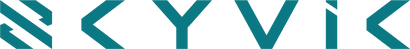MOBILE LENSES
Mobile Holders
Everyday Essentials

How to apply Skyvik Screen Protectors tempered glass at home?
2 min read
In the world of mobile phones, keeping our screens safe is crucial. Skyvik's Easy Align Screen Protector makes this simple. It's not just about protection; it's about Anti-fingerprint, Oil-Resistant and Dust-Proof. Let's walk through a detailed guide to ensure your mobile phone screen stays safe, and the application is as easy as can be.
Step 1. Clean the Screen with Wet and Dry Wipes
 Start by using the wet and dry wipes from the kit. Clean your phone screen to get rid of fingerprints and dust, making it all set for the protector.
Start by using the wet and dry wipes from the kit. Clean your phone screen to get rid of fingerprints and dust, making it all set for the protector.
Step 2. Place the Marked Film with the Applicator
 Use the applicator to put the marked film with magnets into place. The magnets make sure the glass sticks right, setting the stage for a precise alignment.
Use the applicator to put the marked film with magnets into place. The magnets make sure the glass sticks right, setting the stage for a precise alignment.
Step 3. Gently Aligning the Applicator over the Smartphone Screen
 Gently put the applicator on your phone screen. The magnets guide it, making it easy for everyone, no matter how skilled you are.
Gently put the applicator on your phone screen. The magnets guide it, making it easy for everyone, no matter how skilled you are.
Step 4. Remove the Plastic Film and Eliminating Dust Particles
 Continue by carefully peeling off the plastic film. This step is super important to get rid of any dust, making sure the attachment is smooth and flawless.
Continue by carefully peeling off the plastic film. This step is super important to get rid of any dust, making sure the attachment is smooth and flawless.
Step 5. Utilize the Slot for Secure Attachment
 Ensure a strong attachment by using the slot in the applicator. Press it down firmly to stick the glass to your phone screen. Lift the applicator gently, and your screen is good to go.
Ensure a strong attachment by using the slot in the applicator. Press it down firmly to stick the glass to your phone screen. Lift the applicator gently, and your screen is good to go.
Step 6. Wait for Adhesive Setting and Plastic Film Removal
 Take a short break – about 15 seconds. Let the adhesive do its thing. Once it's set, gently peel away the top-side plastic, and there you have it – a clear, well-protected phone screen.
Take a short break – about 15 seconds. Let the adhesive do its thing. Once it's set, gently peel away the top-side plastic, and there you have it – a clear, well-protected phone screen.