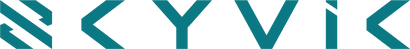MOBILE LENSES
Mobile Holders
Everyday Essentials

How to take professional photos with iphone?
3 min read
In the ever-evolving landscape of smartphone technology, your iPhone stands not just as a communication device but as a powerful tool for capturing stunning photographs. With advancements in camera technology and an array of features at your fingertips, taking professional photos with your iPhone is more achievable than ever. Let's embark on a journey to unleash the full potential of your iPhone camera and elevate your photography to professional heights.
Understand Your iPhone Camera
Before diving into the intricacies of photography, familiarize yourself with the capabilities of your iPhone camera. Modern iPhones boast advanced features like multiple lenses, Night mode, Portrait mode, and ProRAW capabilities. Knowing how to leverage these features will be key to capturing professional-grade shots.
Explore Composition Techniques
Composition is the backbone of professional photography. Explore techniques such as the rule of thirds, framing, leading lines and symmetry. These principles will guide your eye and help you create visually appealing and well-balanced photographs. Experiment with different compositions to discover your unique style.
Utilize Portrait Mode for Stunning Portraits
Portrait Mode on the iPhone is a game-changer for capturing professional-looking portraits. It utilizes depth-sensing technology to isolate your subject and create a beautiful background blur, or bokeh. Experiment with Portrait Lighting effects to add a studio-like quality to your portraits.
Embrace Natural Light
Lighting plays a pivotal role in photography. Whenever possible, opt for natural light to illuminate your subjects. Consider the golden hours—early morning or late afternoon—when the sunlight is soft and adds a warm glow to your photos. Avoid harsh midday light for a more flattering result.
Explore Night Mode for Low-Light Photography
Don't let low-light conditions limit your photography endeavors. iPhones are equipped with Night mode, a feature that enhances low-light photography. Keep your hands steady or use a tripod for longer exposure times, allowing the camera to capture more light and detail in challenging lighting situations.
Edit with Precision
Post-processing is where your photos truly come to life. Take advantage of the powerful editing tools available in the Photos app. Adjust exposure, contrast, and color balance to fine-tune your images. Explore third-party apps like Adobe Lightroom for more advanced editing capabilities.

Add-On Lenses for Versatility
Enhance your iPhone's photography capabilities with add-on lenses. Wide-angle, fisheye, macro, and anamorphic lenses can expand your creative horizons. Brands like Skyvik offer high-quality lenses that attach easily to your iPhone, providing professional-grade optical options for various scenarios. Additionally, Skyvik provides attachable iPhone cases compatible with their lenses, ensuring a seamless and secure attachment.

Explore ProRAW for Maximum Control
For users who seek ultimate control over their image editing, ProRAW is a powerful format available on some iPhone models. Shooting in ProRAW preserves more image data, allowing you to adjust exposure, color, and other elements with greater precision during the editing process.

Explore Different Modes
Your iPhone offers a variety of shooting modes, from Time-Lapse and Slo-Mo to Panorama. Experiment with these modes to add variety to your photography portfolio. Time-Lapse is excellent for capturing dynamic scenes, while Slo-Mo can add a dramatic flair to your videos.
Showcase Your Unique Perspective
Ultimately, the key to taking professional photos with your iPhone is to showcase your unique perspective. Explore different genres, find inspiration in your surroundings, and don't hesitate to push the boundaries of traditional photography. Your iPhone is a powerful tool waiting to bring your creative vision to life.
Conclusion
As you delve into the realm of professional photography with your iPhone, remember that practice and continuous refinement of your skills are your greatest allies. Let your iPhone become the conduit for expressing your artistic vision. With the right techniques and a touch of creativity, your iPhone, equipped with high-quality lenses from brands like Skyvik, has the potential to capture professional-grade photos that tell your unique story.