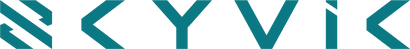MOBILE LENSES
Mobile Holders
Everyday Essentials

Why is Post-Processing Crucial for Elevating the Quality of Mobile Photography?
2 min read
In the realm of mobile photography, capturing a striking image is only the first step. Post-processing, the art of refining and enhancing photos after they've been taken, plays a crucial role in elevating your mobile photography game. Explore how post-processing can be the key to unlocking the full potential of your mobile photos.
-
Select the Right Editing App: Choosing the right editing app is the initial step in post-processing. Options like Adobe Lightroom, Snapseed, and VSCO offer a range of tools and filters to enhance colour, contrast, and overall image quality. Experiment with different apps to find the one that aligns with your editing style.

-
Basic Adjustments for Optimal Results: Familiarise yourself with basic editing tools such as exposure, contrast, saturation, and sharpness adjustments. These fundamental adjustments lay the groundwork for refining essential elements of your photo, ensuring a balanced and visually appealing result.

-
Creative Colour Grading: Dive into colour correction and grading to infuse your photos with a unique aesthetic. Adjust the white balance to neutralise colour casts and experiment with colour grading to add creative touches. Transforming the colour palette can significantly impact the mood and atmosphere of your images.

-
Retouch and Healing Techniques: Learn retouching techniques to eliminate imperfections and distractions from your photos. Healing tools can help achieve a polished and professional look, ensuring that your subjects are presented in the best possible light.

-
Experiment with Filters and Presets: Explore the world of filters and presets to streamline your editing process. These pre-configured settings provide a consistent style and can be customised to suit your evolving editing signature. Experimenting with filters can add a unique flair to your mobile photos.
-
Manage Exposure and Contrast: Fine-tune exposure and contrast to bring out the details in your mobile photos. Balancing these elements is crucial for creating images that are visually impactful and well-defined. A well-managed exposure ensures that highlights and shadows contribute to the overall composition.

-
Enhance Sharpness and Clarity: Sharpening and enhancing clarity are essential for achieving a crisp and professional look in your mobile photos. These adjustments contribute to the overall sharpness of the image, bringing out intricate details and textures.

-
Utilise Specialized Editing Tools: Many editing apps offer specialised tools for specific adjustments. Experiment with features like selective editing, gradient filters, and advanced color adjustments to fine-tune specific areas of your photos, providing a higher level of control.

Conclusion
Post-processing is indeed the key to transforming your mobile photos from good to stunning. It allows you to express your creative vision, correct imperfections, and enhance the overall quality of your images. Embrace the power of post-processing and watch as your mobile photos come to life with vivid colors, sharp details, and a unique style that reflects your artistic sensibilities.