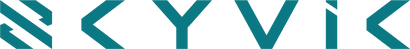MOBILE LENSES
Mobile Holders
Everyday Essentials
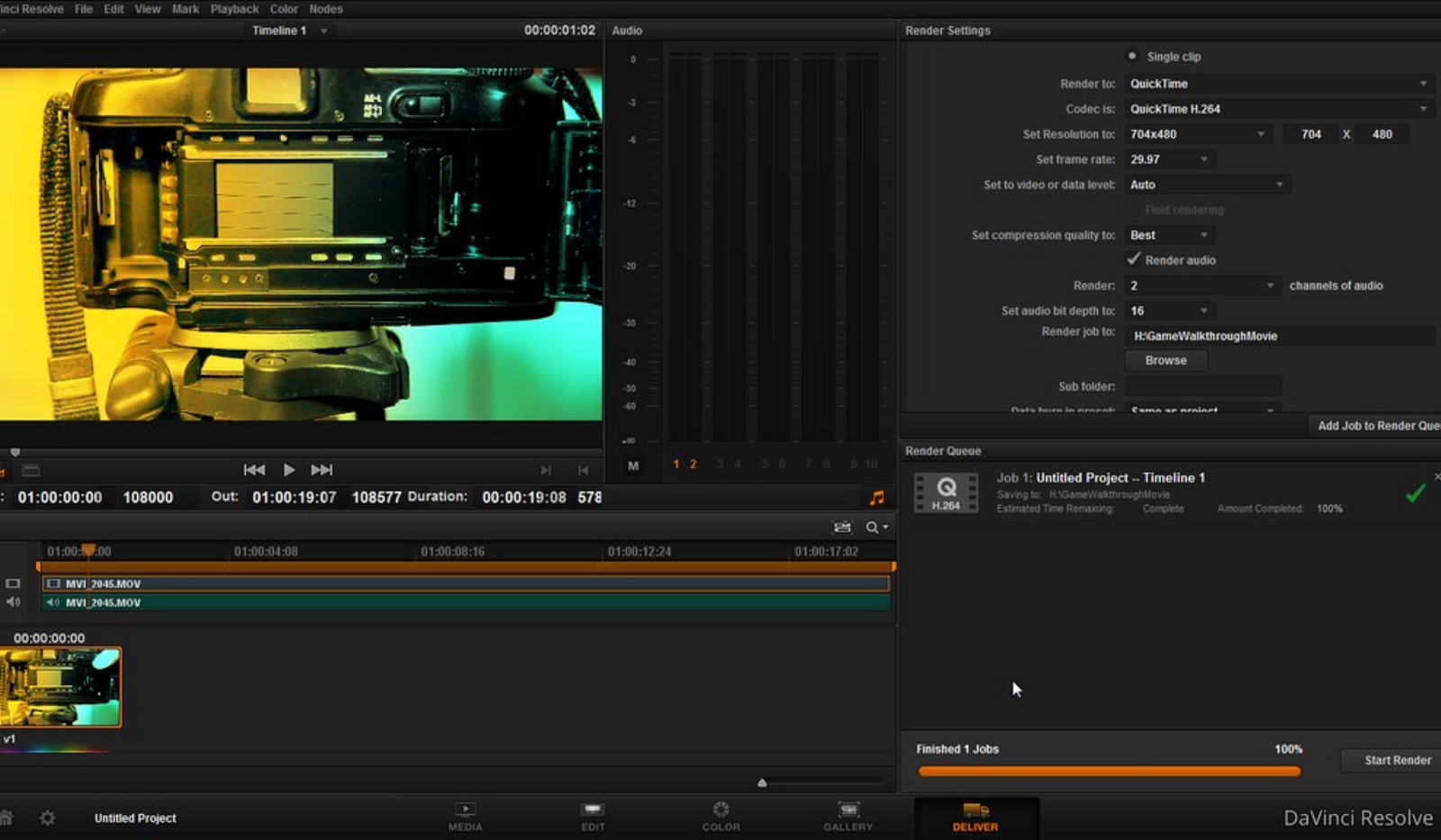
How to desqueeze the videos taken by the Anamorphic Lens?
4 min read
In the ever-evolving landscape of mobile photography, enthusiasts and professionals alike are constantly seeking ways to enhance the visual appeal of their images. One intriguing aspect gaining prominence is the use of desqueezing software, a tool that unlocks the true potential of photos captured with anamorphic lenses. This blog will unravel the magic behind desqueezing software and how it can elevate your mobile photography to new heights.
Understanding Anamorphic Lenses
Before delving into desqueezing software, it's essential to grasp the concept of anamorphic lenses. These lenses are designed to capture a wider field of view, providing a distinct cinematic look by intentionally squeezing the image horizontally. While anamorphic lenses add a unique aesthetic to photos, they often result in images that will appear distorted when viewed without proper correction. The squeezing of the frame is intentionally done by the anamorphic lens, so that it can capture wider perspective.

Anamorphic lenses are used in cinematography to achieve a widescreen aspect ratio and create a distinct look characterized by a unique bokeh, lens flares, and a specific compression of the image. The primary reason anamorphic lenses capture a squeezed frame is to maximize the utilization of the film or image sensor's horizontal resolution while achieving a wider field of view.
Here's how the anamorphic lens works
-
Wider Field of View: Anamorphic lenses squeeze a wider scene onto a standard film frame or image sensor. This is done by horizontally compressing the image during filming. By doing so, cinematographers can capture more of the scene in the horizontal plane without losing detail.

- Aspect Ratio: The squeezed image is later stretched horizontally during post-production or projection to achieve the desired widescreen aspect ratio. Common anamorphic ratios include 2.39:1 or 2.40:1. This wider aspect ratio is popular in cinema because it provides a more immersive and cinematic viewing experience.
-
Characteristics: Anamorphic lenses also introduce unique optical characteristics, such as oval-shaped bokeh (out-of-focus highlights) and distinctive lens flares. These characteristics contribute to the cinematic look associated with anamorphic cinematography.

- Effective Resolution Utilization: Anamorphic lenses allow cinematographers to use a larger portion of the film or image sensor's horizontal resolution to capture a wide field of view. This is advantageous, especially in an era where high-resolution filming is prevalent, as it maximizes the detail captured in the horizontal plane.
In summary, the use of anamorphic lenses involves capturing a horizontally compressed image to fit more visual information into the available film frame or image sensor. This squeezed frame is later stretched during post-production to achieve the desired widescreen aspect ratio, and the unique optical characteristics of anamorphic lenses contribute to the distinctive cinematic look.
What is a Desqueezing Software?
Desqueezing software comes to the rescue by correcting the distortion caused by anamorphic lenses, restoring images to their intended aspect ratio. This corrective process involves stretching the horizontally compressed image, bringing it back to a natural and visually pleasing state. The result is an image that retains the cinematic quality of anamorphic lenses without the inherent distortion. There are many video editing softwares, that can be used for squeezing, such as Adobe Premiere Pro, Filmic Pro, Davinci Resolve, etc. Most of the video editing softwares for de-squeezing the anamorphic shots are paid, however some softwares like Davinci Resolve has a freemium version.
Why do I need Desqueezing Software?
Desqueezing software is required for shots captured with anamorphic lenses because these lenses compress the image horizontally during filming. The horizontal compression is done to fit a wider field of view onto a standard film frame or image sensor. However, when you view or edit the footage, you need to desqueeze the image to restore its correct proportions and achieve the intended widescreen aspect ratio. Here's why desqueezing software is necessary:

- Aspect Ratio Correction: Anamorphic lenses squeeze the image horizontally, resulting in a distorted appearance when viewed directly. Desqueezing software corrects this distortion by stretching the image horizontally during post-production or playback, restoring the correct aspect ratio. Common anamorphic aspect ratios include 2.39:1 or 2.40:1.
- Proper Image Display: Without desqueezing, the footage would appear vertically stretched, making it difficult to accurately assess the framing and composition of the shot. Desqueezing ensures that the images are displayed in their correct proportions, allowing filmmakers to work with the footage in a visually accurate manner.
-
Preservation of Details: Anamorphic lenses are often chosen for their ability to capture a wider field of view while utilizing the full horizontal resolution of the film or image sensor. Desqueezing is necessary to preserve the details captured in the squeezed frame, ensuring that the full extent of the visual information is retained in the final, properly formatted image.

-
Consistent Viewing Experience: Desqueezing is crucial for maintaining a consistent viewing experience across different platforms. Whether the content is being played in a cinema, on a television, or on a digital device, desqueezing ensures that the audience sees the intended widescreen presentation without distortion.

In summary, desqueezing software is essential in the post-production workflow of footage captured with anamorphic lenses. It corrects the horizontal compression applied during filming, restoring the correct aspect ratio and ensuring that the full details of the wider field of view are preserved and displayed accurately.
Conclusion
As the demand for desqueezing solutions grows, several software options cater to different preferences and workflows. Whether you're a casual mobile photographer or a professional seeking advanced features, popular choices like Adobe Premiere Pro, DaVinci Resolve, Final Cut Pro, HitFilm Express, Filmora, and iMovie provide versatile desqueezing capabilities to suit your needs.
In the realm of mobile photography, desqueezing software emerges as a powerful tool for photographers wielding Skyvik anamorphic lenses. By rectifying distortion and preserving the cinematic aesthetics of these lenses, desqueezing software allows mobile photos to pop with unparalleled visual appeal. As technology continues to empower the creative potential of mobile photographers, integrating desqueezing software into your workflow is a compelling way to make your cinematic shots stand out and leave a lasting impression. Elevate your mobile photography game by exploring the wonders of desqueezing software and unlocking a world of cinematic possibilities in the palm of your hand.